Grade Machine operating system checks
Since Grade Machine is no longer supported, we may start moving into operating systems (e.g. Windows XP, Mac OSX) that Grade Machine will no longer run under. Please add a comment to this post if you have installed Grade Machine on your operating system, and if you have been successful or not. This will help users who are upgrading their computers, or whose schools are upgrading their computers, to know if the program will work on their new computers.
I have successfully run Grade Machine version 6.9.5 on Windows XP with Service Pack 2 and Service Pack 3 (service packs are major upgrades to the operating system, and are generally a good thing to install because they often fix security holes).

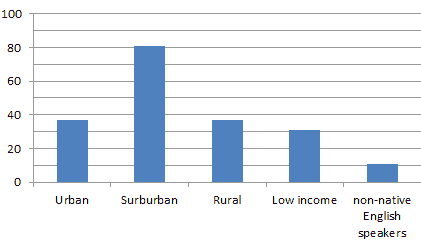

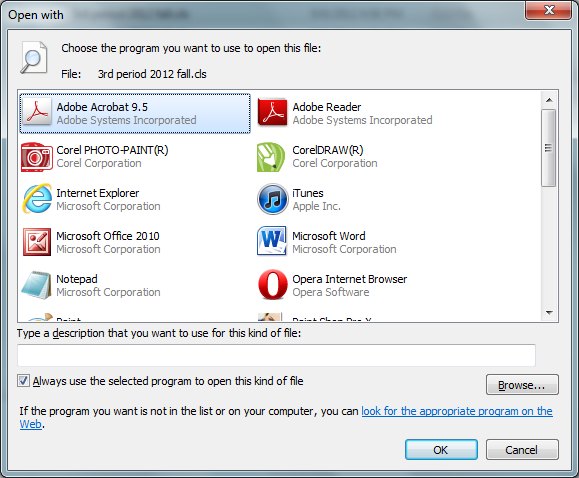
I have not had success installing with the operating session Window 7. I am very upset. I’ve been able to use it on XP and older Windows. If you have installed it on Windows 7 please contact me and share. Thank You.
Ditto the problem w/installing GM on a Windows 7 machine. Does someone have the solution yet? I am particularly partial to GM and do not want to resort to some other grade program.
Have any Windows 7 users tried installing it in the “XP mode” that I think Windows 7 is supposed to have?
I just installed Grade Machine 6.9.5 on Windows 7 Professional without almost no problems. I’m running this on a Toshiba Tablet.
One problem I just noticed is that I cannot paste a name from a Word document into the Name field in a class file. When I go to a name cell and right click, the Paste option is grayed out, and it won’t let me “Ctrl V” either. I’m working on an import from my school class records, will let you know if/when I get this working.
I have been able to install on a Toshiba Satellite running Windows 7 but I have not been able to use the License Editor you had posted on your website. I have tried running it in all different compatibility modes with no luck. I have been running GM since it first came out. Any suggestions about how to get the Editor to work. Thanks for all your efforts in keeping this blog going.
I’m trying to download Grade Machine for my uncle, a retired English teacher of 30+ years. He’s still tutoring athletes at the University here and wants to continue his use of the program. His old computer that had Grade Machine on it has died, but he has another Mac that uses a 10.4.11 operating system. Does anybody have any idea how I can get Grade Machine on this computer OR a system that is incredibly similar to Grade Machine??? My uncle is awesome, but not very technically efficient and wants to stick with what he knows and what works for him. Any help would be amazing, thanks!