So you want a web site for your business
I have lots of requests from friends, businesses (from ShopInBerkeley.com connections), and work colleagues who ask me about creating web sites. I’ve created quite a few, from the “old days” of HTML code without CSS or Javascripts to current database driven, css rich sites. I have three main words for folks who want a web site these days: Open source and WordPress.
Before I explain why these three words are important, I’ll present a few questions you should ask any web designer who you wish to have design your new or revamped web site.
Questions to ask your web designer
- If you go out of business, get hit by a truck, raise your rates, or otherwise are unable to continue maintaining my site, how easy will it be for me or anyone else to figure out the code of my site?
- How much documentation will you provide for the code on my site?
- Are you holding any keys and/or code that I’ll need later if you decide you no longer want my account (or I decide I no longer want to hire you)?
- I’ll want to make some minor changes to my site from time to time. How easy will it be for me to do this (without depending on you or taking a course in web design)?
- How much of my budget am I spending on creating the “backend” (the code that creates pages) and how much am I spending on the “look and feel”?
- Will visitors be able to “subscribe” to my web site to recieve notices when I post updates? If so, how easy will this be for them?
- Is your design accessible to visitors with disabilities who may be using screen readers or other adaptive software?
Answers to these questions from a WordPress designer
- If you we decide to discontinue our relationship, any of the thousands of WordPress designers can easily figure out what I’ve done.
- WordPress and it’s Themes and Plugins are highly documented already. I’ll give you a few notes about what alterations I’ve done, but even if I don’t it would be easy for any WordPress designer to look at the site and see what I’ve done.
- No keys or code. I’ll make you an “administrator” of the site, which will allow you to delete my account if you desire.
- Adding to or editing your site is easy. Just log in adn use the WYSIWYG (what you see is what you get) editor. If you can surf the web and use a word processor, you can edit your site.
- About 20-30 percent of your budget goes to setting up WordPress and installing a few Plugins, the rest will be used for generating graphics and color themes to create the look and feel you desire.
- WordPress is RSS enabled, so anyone with an RSS reader (online web sites or programs on their computer) can subscribe to your site. They don’t have to provide you with their email address, so they don’t have to worry about the security of your email list.
- Most WordPress themes comply with accessibility guidelines. I’ll make sure that the ones we use on your site are. And remember, search engines are “blind” to images and can only read text. When you design for disabled access, you’re designing for search engines as well.
A bit of background on Open Source software and WordPress
Open Source software is code written by an open group of people, using special techniques that allow them to find errors, report them to each other, and fix them. This cross-germination of ideas allows for development of new components to the product in addition to fixing the bugs therein. For more details on Open Source, see the Open Source Initiative site or the Wikipedia page on open source.
My favorite software for web sites is WordPress. WordPress started as blog software (well, actually it morphed from b2/cafelog, more evidence of how open source software can grow), but has grown way beyond that. The home page of a WordPress site may look like a traditional “blog”–with the newest post appearing at the top and older ones migrating down and off the page as new ones are added–or it can be a special page. In both cases, all of its web pages can be accessed through “category” links in menus on the side or top.
One of the strengths of WordPress is its use of a database for holding all the content of a web site: all your text and images are stored in this database. If you want to change the layout of your site, these changes are made to “Themes,” and all your old content is instantly converted to the new theme. There are hundreds of pre-packaged themes, but you’ll probably want to start with one and make a few changes to make it look uniquely yours.
In addition to themes, there are hundreds of “Plugins” that allow you to extend WordPress. Plugins may help you post Google maps on your site, post photos from a photo gallery page, optimize your site for visitors using “smartphones,” protect your comments from spam, and much more.
Conclusion
If you’re looking for a new web site or web site redesign, print out this page and bring it to your designer. Ask he for her opinion on it. Ask her for her answers to my questions. Ask for her price. Then, if she’s not using an open source, database driven software, find a WordPress designer and ask for a quote from her. My guess is you’ll be quite surprised at how much you can save using WordPress (the city of Albert Lea, MN saved a projected $19,000, having their entire city web site created for $750).
Some WordPress web sites I’ve built
Here’s a few WordPress web sites I’ve built and maintain (other than the one you’re reading now):
- Berkeley Partners for Parks
- Norther California/Nevade American Association of Physics Teachers
- Aquatic Park EGRET
- Berkeley Alumin Association
- Jesse Arreguin for Berkeley City Council
You’ll notice some similarity in these web sites (which is good: menus found in the same location makes navigating different sites easier), but also significanlly different color and design themes.