Excel spreadsheet for calculating molar masses and percent composition
Over a decade ago I made a Quatro-Pro spreadsheet to make quick calculations from masses on the periodic table. Well, now Excel rules the roost, so I created a similar version using Excel. The fundamental element of the spreadsheet is that the cell with each mass is given a name that is the symbol for the element. So, for example, instead of having to remember which cell the mass of oxygen is in (C9, in this case), you only need to type in O.
The only element that doesn’t work with its symbol is carbon. Excel will not allow a cell to be named just “C”, so I had to use “CC” instead.
Examples
- To calculate the mass of water, just type if =h*2+o (letters can be UPPER or lower case)
- For hydrochloric acid, type =h+cl
- Copper nitrate: =Cu+N*2+O*6
- Carbon dioxide =CC+O*2 (this is an example of the carbon exception from above).
Screenshot

The spreadsheet
- molecular-masses-and-percent-composition-calculator version 1.0 (November 22, 2016)
- Google Sheets version.
- If I can find my old Quatro-Pro version, I’ll post it here 🙂
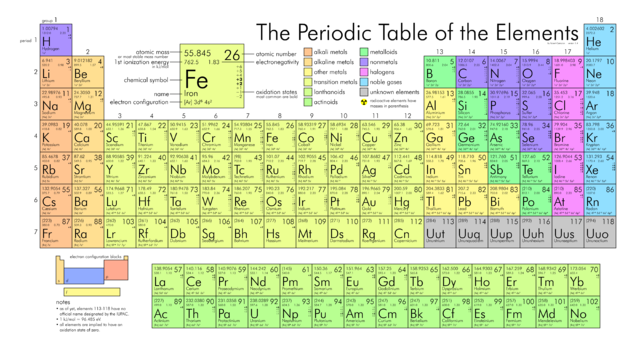
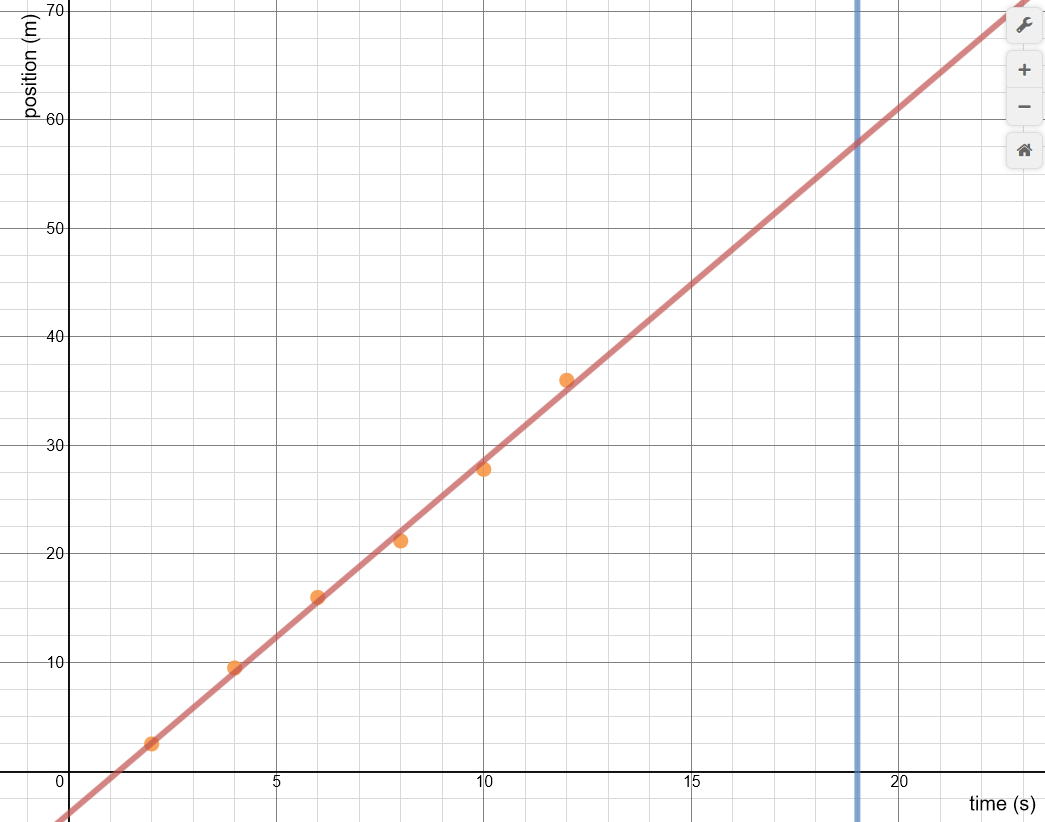

Hi,
My daughter’s teacher wants something like, entering only the compound element like H2O , then the percentage composition of the said compound will automatically come out.
Is that possible?
Thanks,
Willette
Hi Willette,
Yes, this should work for the teacher. The percent composition calculations are not fully automated, but once one can ‘cut and paste’ from previous compounds to make it work for a new compound.
If your daughter wants to use this, make sure she only uses it to check her work. She’ll still need to know how to do it on tests 🙂
Lee Trampleasure