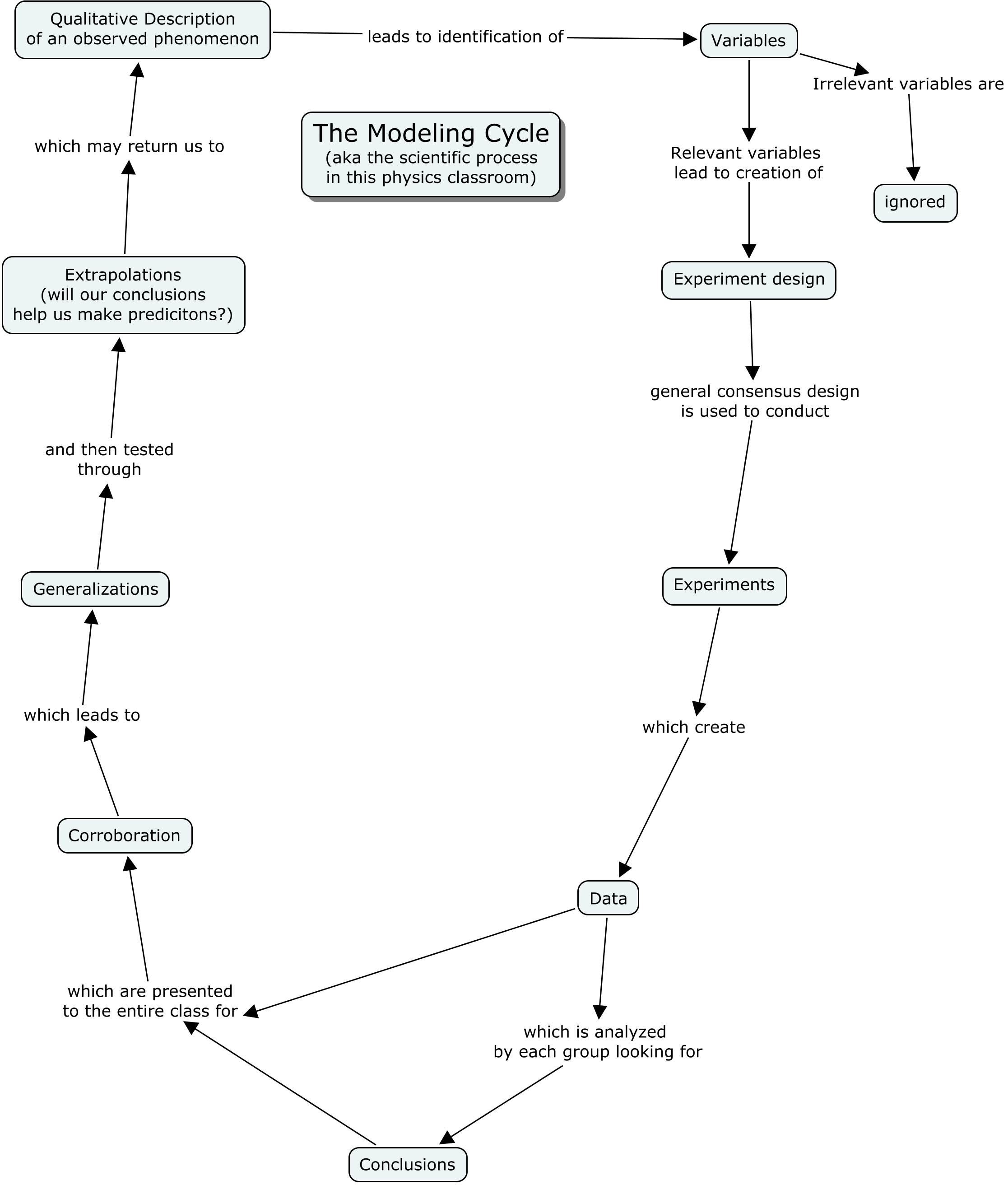Zoom + Whiteboard = almost in the classroom
As we move forward with online learning due to the COVID-19, I’m offering Zoom-based office hours. There are high-tech ways of sharing screens, etc, but I decided to use a low-tech solution to share drawings with my students.
I log in to my Zoom meeting with my computer, then join the meeting from my phone. My phone is on a stand just above a small whiteboard, so my phone shows the whiteboard that I can easily draw on.
One tip that I haven’t used yet, but will be helpful: Make sure to share the screen of your phone, so it maximizes so students can see it large.
Here’s a YouTube video showing what it looks like: